Overview of the C20 Pro Smart Watch
The C20 Pro Smart Watch is a versatile wearable device designed for fitness and health tracking, offering heart rate, exercise, blood pressure, and blood oxygen monitoring. It also features weather updates, music control, camera shutter, and message notifications, all managed through a user-friendly touchscreen interface. The sleek design ensures durability and comfort, making it suitable for both everyday use and outdoor activities.
1.1 Key Features and Specifications
The C20 Pro Smart Watch boasts a range of advanced features, including heart rate, blood pressure, and blood oxygen monitoring, along with exercise tracking. It features a 1.3-inch touchscreen display, IP68 waterproofing, and a long-lasting 380mAh battery, offering up to 7-10 days of standby time. The watch supports Bluetooth 5.0 and is compatible with both Android and iOS systems. Additional functionalities include camera control, music management, and message notifications. The device also offers weather updates, alarm clock, and timer features, making it a versatile tool for fitness and daily use. Its sleek, durable design ensures comfort and practicality for various activities.
1.2 Design and Build Quality
The C20 Pro Smart Watch features a sleek and durable design, with a lightweight construction that ensures comfort during extended wear. Its IP68 waterproof rating makes it resistant to dust and water, suitable for rugged outdoor activities. The watch boasts a high-resolution 1.3-inch touchscreen display, providing clear visuals and intuitive navigation. The ergonomic strap is designed for a secure and comfortable fit, while the overall build exudes a modern, sporty aesthetic. Constructed from high-quality materials, the watch is both sturdy and stylish, offering a perfect blend of form and function for everyday use and fitness tracking. Its robust design ensures long-lasting performance.
Setting Up the C20 Pro Smart Watch
Setting up the C20 Pro Smart Watch is straightforward. Start by downloading and installing the companion app, then charge the watch using the magnetic connector. Pair the device with your smartphone via Bluetooth to complete the setup process.
2.1 Downloading and Installing the Companion App
To set up the C20 Pro Smart Watch, begin by downloading the companion app. Open the App Store (for iOS) or Google Play Store (for Android) on your smartphone. Search for the SmartWatch C20 Pro app in the search bar, then select and download it. Ensure your smartphone operates on iOS 8.2 or above for iPhone users or the equivalent Android version. Once downloaded, install the app and follow the in-app instructions to complete the setup. Some versions may provide a QR code for direct app download. This app is essential for syncing the watch with your phone and accessing its full range of features. Proper installation ensures seamless connectivity and functionality.
2.2 Charging the Watch
Charging the C20 Pro Smart Watch is straightforward using the provided magnetic charging cable; Connect the watch to the cable and plug it into a USB port or compatible adapter. The watch features a magnetic connector for easy alignment. Ensure the watch is properly secured to the charger to avoid interrupted charging. The device typically takes about 1-2 hours to fully charge, depending on the battery level. Avoid overcharging to maintain battery health. The watch will display a charging indicator, such as a battery icon or LED light, to confirm it is powering up. Keep the watch and cable dry to prevent damage. Always use the original cable for optimal charging performance.
Core Features of the C20 Pro Smart Watch
The C20 Pro Smart Watch offers advanced health monitoring, including heart rate, exercise tracking, blood pressure, and blood oxygen levels. It also provides weather updates and music control options.
3.1 Heart Rate and Exercise Tracking
The C20 Pro Smart Watch includes advanced sensors for continuous heart rate monitoring and exercise tracking. It supports various workout modes, such as running, cycling, and walking, while providing real-time data. The watch can detect abnormal heart rates and alert you for potential health concerns. Exercise tracking features include step counting, calorie burning, and distance measurement, helping you stay on top of your fitness goals. Customizable settings allow you to set target heart rate zones for optimized workouts. Data is synced with the companion app, offering detailed insights and progress tracking. This feature makes it a reliable companion for fitness enthusiasts and health-conscious users.
3.2 Blood Pressure and Blood Oxygen Monitoring
The C20 Pro Smart Watch is equipped with built-in sensors to monitor blood pressure and blood oxygen levels, providing essential health insights. Blood pressure monitoring offers systolic and diastolic readings, while blood oxygen tracking helps assess oxygen saturation levels in the blood. These features are accessible through the watch interface and can be synced with the companion app for detailed analysis. Regular monitoring can help users detect potential health issues early. Note that while the watch provides accurate readings, it is not a medical device and should not replace professional diagnosis. Use these features to maintain better awareness of your health and wellness.

Additional Functions and Controls
The C20 Pro Smart Watch offers weather updates, music control, and camera shutter functionality. It also includes an alarm clock and supports message notifications for enhanced convenience and connectivity.

4.1 Weather Updates and Music Control
The C20 Pro Smart Watch provides real-time weather updates, ensuring you stay informed about current conditions and forecasts. This feature is easily accessible via the watch’s interface. Additionally, the device offers music control, allowing you to manage your playlist, play, pause, or skip tracks directly from your wrist. This functionality enhances convenience, especially during workouts or on-the-go activities. The watch also supports compatibility with both Android and iOS devices, ensuring seamless integration with your smartphone’s music library. These features make the C20 Pro a versatile and user-friendly accessory for daily life.
4.2 Camera Shutter and Alarm Clock
The C20 Pro Smart Watch includes a camera shutter feature, enabling remote control of your smartphone’s camera. This allows for convenient selfies or group photos without needing to touch your phone. Additionally, the watch features a built-in alarm clock, ensuring you never miss important appointments or deadlines. You can set multiple alarms and customize them to suit your daily routine. These practical tools enhance the watch’s functionality, making it a handy companion for both productivity and leisure. The camera and alarm features are easily accessible through the watch’s intuitive interface, providing a seamless user experience.
4.3 Message Notifications and Activity Tracking
The C20 Pro Smart Watch offers seamless message notifications, allowing you to receive and view alerts from your smartphone directly on your wrist. This feature ensures you stay connected without needing to constantly check your phone. Additionally, the watch includes activity tracking, monitoring your daily steps, distance, and calories burned. It also tracks sleep patterns and provides insights to help you improve your health. Customizable notifications enable you to prioritize alerts, while the activity tracking features motivate you to maintain a balanced lifestyle. These tools make the watch an essential companion for both communication and fitness monitoring.

Other Functions and Customization
The C20 Pro Smart Watch offers breathing exercises, stopwatch, timer, and Do Not Disturb mode. It includes power-saving options and customization settings for screen brightness and reminders, enhancing convenience.
5.1 Breathing Exercises and Stopwatch

The C20 Pro Smart Watch includes guided breathing exercises to help users relax and reduce stress. These exercises are customizable and can be activated with a few taps on the screen. Additionally, the watch features a stopwatch function, perfect for timing workouts, cooking, or any activity requiring precise time tracking. Both functions are easily accessible through the watch’s intuitive interface, ensuring seamless integration into daily routines. The combination of these tools promotes mental well-being and practical productivity, making the C20 Pro a versatile companion for both health and everyday tasks. These features enhance the overall user experience, providing value beyond basic fitness tracking.
5.2 Timer, Do Not Disturb Mode, and Power-Saving Options
The C20 Pro Smart Watch offers a timer function, ideal for setting reminders or tracking specific intervals during workouts or tasks. The Do Not Disturb mode allows users to minimize interruptions by silencing notifications, ensuring uninterrupted focus. Additionally, the watch features power-saving options such as turning off GPS, reducing screen brightness, or enabling low-power mode to extend battery life. These features are accessible through the watch’s settings menu, providing users with greater control over their experience. They enhance productivity, reduce distractions, and optimize battery performance, making the C20 Pro a practical and efficient wearable device for daily use. These tools cater to both productivity and convenience.
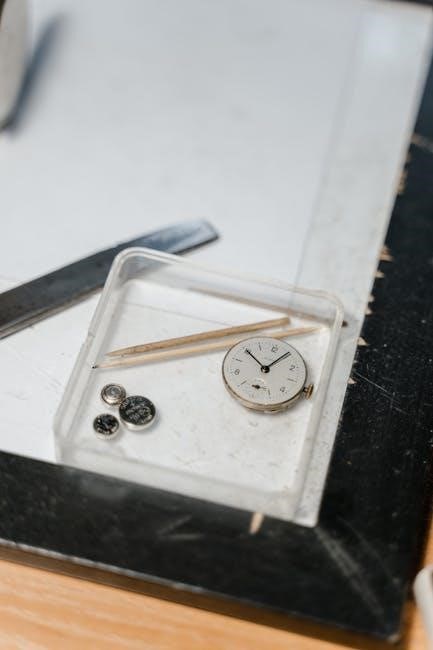
Troubleshooting Common Issues
The C20 Pro Smart Watch may face issues like connection problems or app malfunctions. Restarting the watch or reinstalling the app often resolves these.
6.1 Connection Problems and App Reinstallation
To resolve connection issues with the C20 Pro Smart Watch, restart both the watch and smartphone. Ensure Bluetooth is enabled and clear previous connections. If issues persist, uninstall and reinstall the Da Fit app, then reconnect the device. This process resets the connection and often resolves pairing problems. Regularly updating the app ensures compatibility and fixes bugs. If the watch still doesn’t connect, refer to the manual for detailed troubleshooting steps or contact support for further assistance. Proper reinstallation and connection management are key to maintaining a stable link between the watch and smartphone.
6.2 Restarting the Watch and Resetting Factory Settings
To restart the C20 Pro Smart Watch, press and hold the power button until it turns off, then press again to turn it back on. For a factory reset, go to Settings > System > Reset and confirm. This restores the watch to its original settings, erasing all data. Ensure the watch is fully charged before performing a reset. After resetting, pair the watch with your smartphone again using the Da Fit app. Regular resets can help maintain performance and resolve persistent software issues. Always back up important data before resetting.

Maintenance and Care Tips
Regularly clean the C20 Pro Smart Watch with a soft cloth to prevent dust buildup. Avoid exposing it to extreme temperatures or chemicals. Use the provided magnetic charger to prevent port damage. Store the watch in a cool, dry place when not in use. Update the software periodically to ensure optimal performance. For the touchscreen, use a screen protector to avoid scratches. Avoid submerging the watch in water beyond its IP68 rating. Replace the straps if they show signs of wear. Reset the watch occasionally to maintain functionality. Follow these care tips to extend the lifespan and maintain the performance of your C20 Pro Smart Watch.



